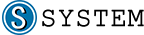vs是Visual Studio的简称,他是微软开发的基本完整的开发工具集。使用win10系统的用户反映无法运行Visual Studio 2017 提示:无法找到rcdll 该怎么办呢?下面小便就详细的为大家介绍Win10运行vs2017tishi 无法找到rcdll的修复方法。
<img id=;aimg_4180167; aid=;4180167; data-cke-saved-src=;https://pcs4.clubstatic.lenovo.com.cn/data/attachment/forum/201707/28/095248to7v56808gyp6a88.jpg.thumb.jpg; src=;https://pcs4.clubstatic.lenovo.com.cn/data/attachment/forum/201707/28/095248to7v56808gyp6a88.jpg.thumb.jpg; zoomfile=;https://pcs4.clubstatic.lenovo.com.cn/data/attachment/forum/201707/28/095248to7v56808gyp6a88.jpg; file=;https://pcs4.clubstatic.lenovo.com.cn/data/attachment/forum/201707/28/095248to7v56808gyp6a88.jpg.thumb.jpg; inpost=;1; ;=;; lazyloaded=;true; style=;word-wrap: break-word; padding: 0px; margin: 0px; border: none; max-width: 700px; display: inline-block; cursor: pointer; width: 600px; height: 303px;;>
步骤:
1、按下win+R打开运行输入:regedit 打开注册表编辑器 ;

2、在左侧定位到:HKEY_CURRENT_USER/Software/Microsoft/Microsoft SDKs ;

3、在Microsoft SDKs 下查看是否有Windows项,如果没有创建;
4、在Windows项中查看是否有以下两项:
32位:
CurrentVersion=v7.0a
CurrentInstallFolder=C://Program Files//Microsoft SDKs//Windows//v7.0A//
64位:
CurrentVersion=v7.0a
CurrentInstallFolder=C://Program Files (x86)//Microsoft SDKs//Windows//v7.0A//
如果没有新建如下两项并设置相应值即可,设置完成后关闭注册表重启计算机即可正常运行Visual Studio 2017
总结:以上就是Win10运行vs2017tishi 无法找到rcdll的修复方法希望对大家有帮助。
本文来自互联网或AI生成,不代表系统内阁立场。本站不负任何法律责任。