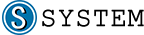CSR Harmony Wireless Software Stack驱动卸载出错无法卸载怎么办?在windows操作系统中卸载蓝牙驱动CSR Harmony Wireless Software Stack的时候出现了无法卸载的现象(如下图)提示:
There is a problem with this Windows
Installer package.A script required forthis install to complete could not be run.
Contact your support personnel or packagevendor.Custom action
Ki110fficeApplicatiollsg script error
-2147023828, Line 7,Column 1,
用360,以及用360将该软件的文件粉碎,都无法卸载,遇到这样的问题该如何解?本文中小编给大家分享解释下CSR Harmony Wireless Software Stack驱动卸载出错无法卸载的解决方法。
解决方法
1、首先下载:Geekuninstaller绿色版
2、运行软件,找到CSR Harmony Wireless Software Stack,点击操作–卸载 即可!
以上便是winwin7小编给大家分享介绍的CSR Harmony Wireless Software Stack驱动卸载出错无法卸载的解决方法!
相关文章:
Win10卸载更新步骤详解,卸载win10更新方法
win10无法卸载SNMP(简单网络管理协议)提示:0x800736B3错误怎么办?
本文来自互联网或AI生成,不代表系统内阁立场。本站不负任何法律责任。